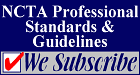Testing Services
South Mountain Community College accepts several different tools for placement into our courses. You can review all of the placement options on Maricopa County Community College District Assessment and Placement website.
The Maricopa County Community College District uses multiple measures for course placement in order to identify the right courses to support your success. These measures include:
| Measure | Criteria | How to Submit Scores |
|---|---|---|
| High School GPA | Attended high school within the past 10 years Completed at least two years of high school | Submit an electronic copy here |
| ACT Scores or SAT Scores | Taken within last five years | Submit an electronic copy here |
| GED Scores | Taken within last five years | Submit an electronic copy here |
| EdReady Scores | See Student Guide | Automatically uploaded |
| ACCUPLACER and WritePlacer Scores | Taken within the last two years | Automatically uploaded |
Our Placement Coach uses the measures listed above to provide you with course recommendations. You are encouraged to share your results with your advisor when you begin the enrollment process.
Once you have explored your possible placement, make sure you submit evidence of your scores online using the Course Placement Electronic Form e-Form. You will need to log into the e-Form with your Maricopa Enterprise ID (MEID) and password.
If you don't have an eligible high school GPA, GED, ACT/SAT, or ACCUPLACER scores, you can use Maricopa EdReady to take assessments that are used for placement in English, reading, and math courses.
You will begin by taking Maricopa EdReady's initial English, reading, and/or math assessment(s).
Maricopa EdReady uses your scores to build a personalized study path with customized tutorials where you focus only on the knowledge gaps — allowing you to skip the areas you understand and accelerate your mastery of the need-to-know concepts to be placed in a course.
Don't worry, if your test score doesn't fall within the required range for course placement, you can continue working in Maricopa EdReady to improve your score until you've mastered the concepts needed for placement.
Review the Maricopa EdReady Support Page: https://www.maricopa.edu/future-students/assessment-placement/edready
Please log into the Maricopa EdReady site at https://maricopa.edready.org/home
If you are not sure what your MEID or password are, or if you need to reset it, please use the links below. If you are unable to verify though you email or phone number, please contact the South Mountain Helpdesk at 602-243-8324 for assistance.
If you would like to be contacted to discuss the course placement options, please email testing@southmountaincc.edu or call 602-243-8188 (press option 7 to be connected to Testing Services) to discuss your options with a Testing Services team member.